
It seems that the increased use of technology in everyday life – video conferencing, telecommuting, online ordering, etc. – has pushed some people to the edge. They’re overwhelmed by all the things you have to do online and so they push back and avoid it at all costs.
Unfortunately, email is kind of a necessary evil. It’s how most businesses communicate with you on an individual level. It’s one of the ways your church probably wants to communicate with you, and if you work in an office it’s definitely how your coworkers and clients need to communicate with you.
There are some things that can be done over text or on a phone call, but other things just have to happen in email format. Now that we’ve all come to terms with it, how can we make it a little more manageable? Here are three simple tips that will help you smile when you see your inbox!
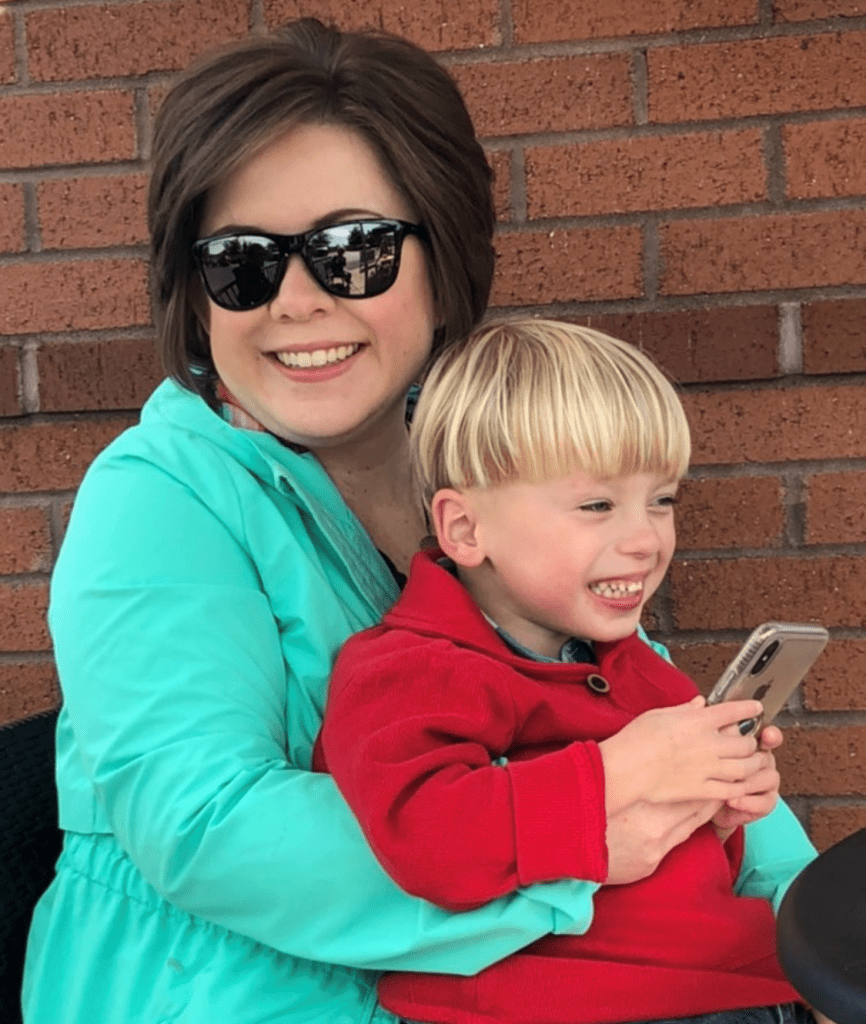
1 – Unsubscribe
If you’re getting way too many emails from a company and you never open any of them, just unsubscribe! It only takes a few seconds to scroll to the bottom of the email and click that unsubscribe link, and then you’re done!
When you consistently delete or never open emails from a sender, it causes your email address to go “cold” in their system. That causes the company’s email account to be less successful in reaching other people as well – so it’s actually an act of kindness for you to unsubscribe instead of constantly ignoring their emails.
This is also why I recommend having a “junk” email address that you can use when you’re creating an account for a store or restaurant. Read about that here.
2 – Turn Off Notifications
I changed my phone’s notification settings so that my phone doesn’t ding every time I get an email. It causes me to be less annoyed by incoming mail and helps me to not open an email and then forget to respond. If you keep your unread email at a manageable level, the unopened ones can be a reminder of the things that need a response or an action.
3 – Set Up Filters
This one is slightly technical, but hang with me. For a while, an organization was sending me daily emails about their Facebook live videos. On top of the 3-4 emails I already received from them each week, that was way too many and it got annoying. I saw the videos in my Facebook feed and didn’t need a second notification. I didn’t want to unsubscribe because I really value the information in those usual 3-4 weekly emails they send.
Here’s what I did (I have a Gmail account). I went into Settings >See all settings > Filters and blocked addresses. I created a filter that sends anything with the subject line “Check-In From Our Staff” right to the trash. You can also set it to mark as read, move to a folder, etc.
This is a great way to let your email account do the work for you! You can also do this if you’ve tried to unsubscribe from something but it isn’t going away. Just set up a filter where anything from that email address or domain goes to your trash.
And while we’re at it, this is a great time to remind you not to flood people’s inbox with too many emails! Think about how many you send your people (church members, staff, subscribers) each week and plan ahead so that you can get all the pertinent information in as few emails as possible.
We all love to hate email, but keeping it under control and actually reading the emails that real people send you (your church, coworkers, certain businesses) is one way that you can do things with excellence while serving those people who are making an effort to communicate with you.
Take the lead in honoring one another. Romans 12:10
Read More:


Recently I emptied out 10 years of emails. It seems like there were about 8000 in my primary email. I went through and saved several hundred. I unsubscribed from almost everything. Now I am keeping up with them. It felt amazing to clear them out!
Wow! Good for you!!